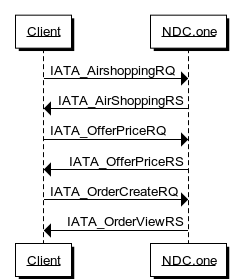Create optional booking
Workflow description
The workflow to create an optional booking always starts with an IATA_AirShoppingRQ to search for flights.
After the desired flight Offers are selected, they are send in an IATA_OfferPriceRQ along with the passenger data AND the parameter SpecialServiceCode OP within the ShoppingCriteria, following the parameter PricedOffer:
<ShoppingCriteria>
<SpecialNeedsCriteria>
<SpecialServiceCode>OP</SpecialServiceCode>
</SpecialNeedsCriteria>
</ShoppingCriteria>
The final Offer returned in the IATA_OfferPriceRS can then be used to create the Order.
Therefore an IATA_OrderCreateRQ including the OfferID, passenger-, contact-data and payment details will be send to NDC.one.
The Client will then receive an IATA_OrderViewRS, which contains the complete Order with the option conditions (BilateralTimeLimit) in case the creation was successful, or an error message otherwise. If optional bookings will be cancelled automatically or confirmed automatically and after how many days depends on the agency settings which are a commercial topic.
BilateralTimeLimit parameter example when booking will be cancelled automatically:
<BilateralTimeLimit>
<DescText>hold booking will be cancelled automatically</DescText>
<Name>Option Timelimit</Name>
<TimeLimitDateTime>2024-05-22T00:00:00</TimeLimitDateTime>
</BilateralTimeLimit> >
BilateralTimeLimit parameter example when booking will be confirmed automatically:
<BilateralTimeLimit>
<DescText>hold booking will be confirmed automatically</DescText>
<Name>Option Timelimit</Name>
<TimeLimitDateTime>2024-05-22T00:00:00</TimeLimitDateTime>
</BilateralTimeLimit> >
Message Flow